
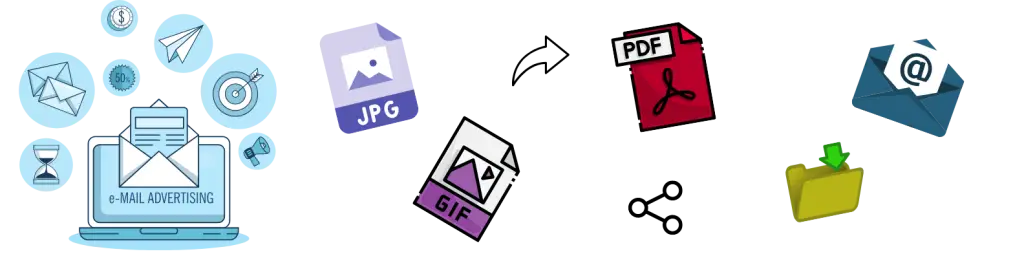
What file type did you attach to your message? There are certain file types you shouldn’t share via email.
The reason is that these file types can insert malware or viruses into the device or network, compromising security. Hackers and spammers send emails with these attachments to phish users and gain access to their systems and network.
One of the most common ways of transmitting computer viruses is through file attachments. To help protect you and your recipients against computer viruses, Outlook blocks the sending and receiving of certain types of files (such as .exe and specific database files) as attachments. If you need to send one of these file types to an email recipient, we recommend using OneDrive and sending the recipient a link to the file instead.
Onedrive comes as standard with Microsoft 365, and most likely, your IT provider has already set this up on your device. You can send files to Onedrive and share the link via email or a messaging service to bypass some of the restrictions put in place by your email client.
Be warned, though, some files are just not meant to be sent via email, and even if you do the trick to your system, there’s a good chance the file will get caught by your client’s email service or firewall.
If you find you’ve got multiple files that refuse to send, we suggest compressing them up into a zip file. This step can be accomplished by right-clicking all the files or folders and choosing the send to option. From there, you can choose “compressed zip folder”.
Sometimes files that are large will fail to send. This is usually due to restrictions on the email service provider.
Common maximum file sizes for emails across the most used email services are between 10MB to 50MB in size.
This limit usually comes into force on larger PDF files and media like video.
For PDF we suggest again using services such as OneDrive to share the file via the cloud. Video files tend to be handled differently, and it depends on the use case of the video.
Uploading the video as a private or unlisted video to Youtube is one option; however, if the video is being used in a professional production, the video quality will suffer as YouTube’s system compresses the video for web-friendly playback.
You are far more likely to use Onedrive or services such as WeTransfer for larger media files. As mentioned, Onedrive is always the default option we suggest as there’s a standard 1TB storage facility on each user account, and the data is held within the company’s own Microsoft 365 tenant. Security and data governance policies are easily applied.
If you would like further advice on anything related to the Microsoft 365 platform or sending files via email, get in touch with us today.





OFFICES :
CORPORATE OFFICE BOCA RATON
– Address: Boca Raton, FL 33431
– Phone: 561-948-5579
– Address: Palm Beach Gardens, FL 33410
– Phone: 561-948-5599
FORT LAUDERDALE
– Address: Fort Lauderdale, FL 33312
– Phone: 561-288-8744
ATLANTA
-Address: Atlanta GA, 30318
-Phone: 561-990-3487